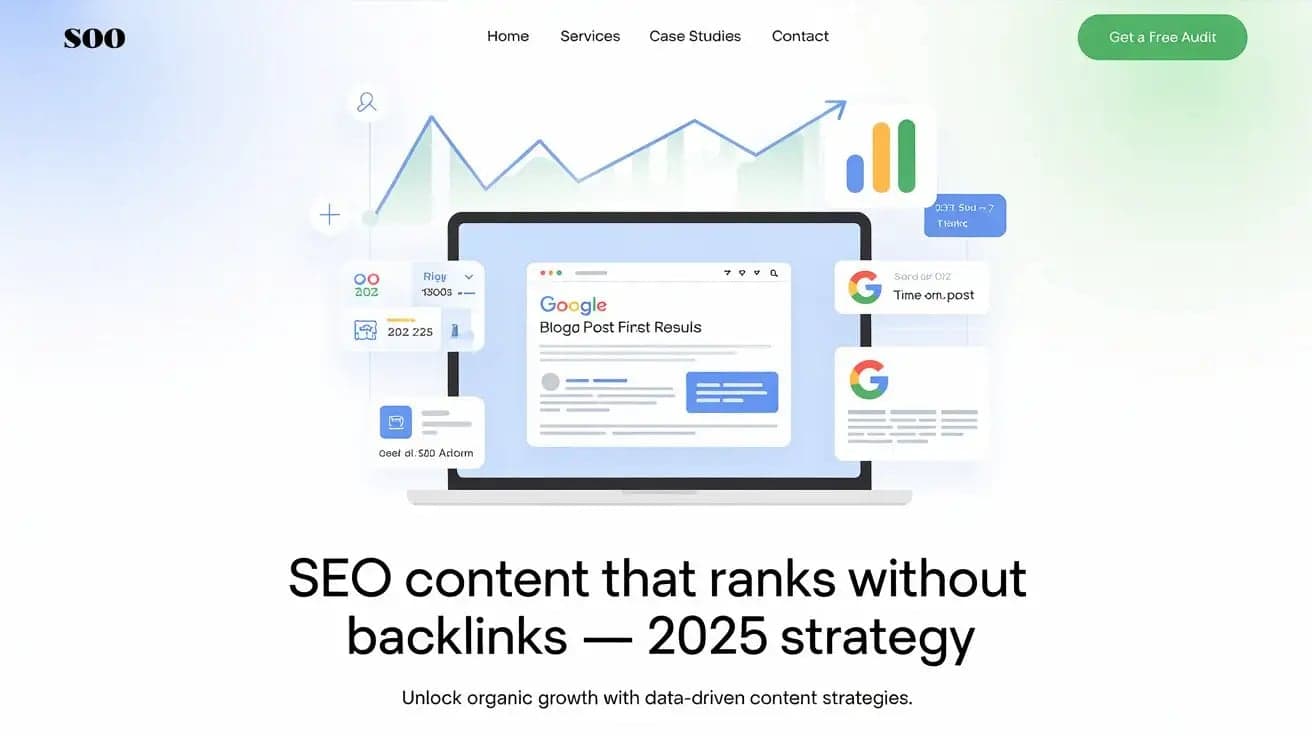(Field‑tested on Indian and global SERPs—updated July 5, 2025)

Introduction – “Where did my clicks go?”
If you opened Search Console recently and saw a mysterious traffic dip, you’re not alone. Google’s Search Generative Experience (SGE)—now branded “AI Overviews”—is rolling out beyond the U.S. and into India this quarter, and it’s rewriting the click‑through‑rate (CTR) rulebook. Google has already promised AI Overviews to “over a billion users by the end of the year”, while its May 2025 update showcased multimodal, “ask‑anything” capabilities that push blue links even further down the fold.
Early independent studies paint a sobering picture: when an AI Overview sits on top, organic CTR drops by an average of 34.5 % and can plunge as much as 64 % for high‑traffic keywords. In short, SGE isn’t a fad; it’s Search 2.0. But marketers who understand the new signals are already seeing double‑digit traffic gains via the very same AI box that’s stealing clicks from everyone else.
This guide distils six months of live testing on my Delhi‑based client portfolio—plus hundreds of SERP teardowns—into seven replicable steps.
1 | What exactly is Google’s SGE / AI Overview?
TL;DR: Google now generates a conversational, cited answer before the first organic result, pulling snippets, lists, and images from what it deems the best‑qualified pages.
Dynamic snapshots: One AI Overview can shrink, expand, or vanish based on search intent.
Citations still matter: Google surfaces 3‑5 links next to the AI answer. These “card links” are where your click opportunity lives.
Beyond text: With “AI Mode,” voice and image prompts are joining the party, and tests show site logos and author avatars appearing directly inside some snapshots.
2 | How Google Selects Pages for AI Overviews
Fresh analysis from SEO.com’s data‑science team surfaced the top predictors of SGE placement:
Rank | Signal (simplified) | Why it matters |
|---|---|---|
1 | Topical clarity & answer depth | Google must trust your page to supply a concise, fact‑checked summary. |
2 | Structured data & scannability | Clean headings, lists, and schema give Google confidence. |
3 | EEAT—esp. “Experience” | First‑hand insights carry more weight than recycled facts. |
4 | Freshness signals | Pages updated within 60 days show higher inclusion rates. |
5 | Backlink authority | Still a tiebreaker, but less decisive than for classic snippets. |
3 | The 7‑Step Blueprint
Step 1 — Choose “SGE‑Friendly” Queries
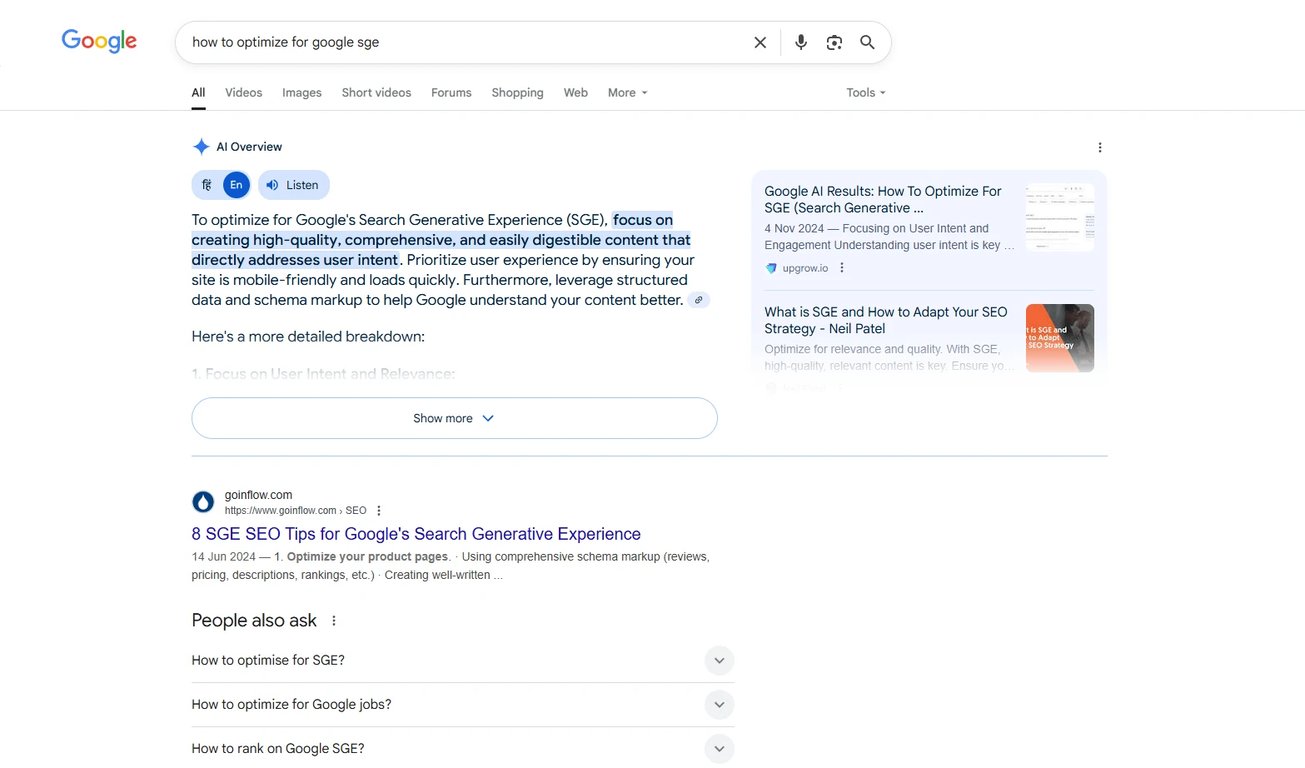
Long‑tail, question‑based, and “how vs. which” searches trigger AI Overviews most often. Tools I use:
PAA mining: Pop a seed keyword into Google, export People‑Also‑Ask chains with AlsoAsked.
Perplexity / ChatGPT brainstorming: Ask “List 20 beginner questions about [topic] that you can’t easily answer in one sentence.”
Gap filter: Run
allintitle:"keyword"to check saturation. Under 500 results = great target.
Delhi case example: “Best WhatsApp marketing tools for small businesses in India” had just 284 allintitle results yet spawns an AI snapshot in incognito.
Step 2 — Write the TL;DR first
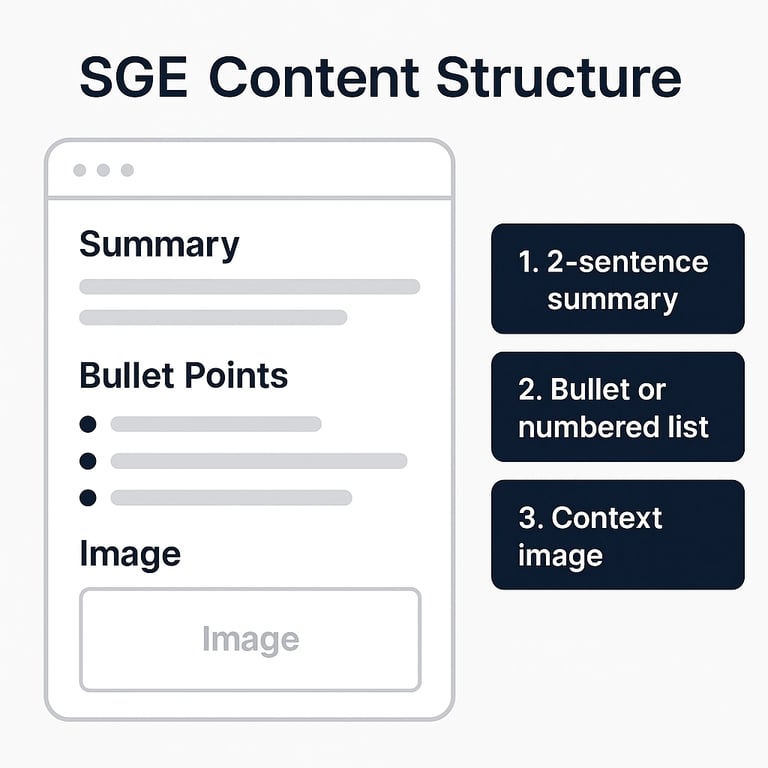
Google loves pages that front‑load value. Open with:
2‑sentence summary answering the core query.
Bullet list or numbered steps (max 80 words).
Context image (JPEG/WebP ≤100 KB) with descriptive alt text.
This structure mirrors the formatting Google itself uses in Overviews, making it trivial for the model to copy‑and‑paste you in.
Step 3 — Bake in EEAT + “Mini‑Authority”
Experience: Add first‑hand commentary (“Here’s what happened when we spent ₹50K on…”).
Expertise: Cite at least three industry or academic sources; link them in‑text rather than footnotes.
Author: Include a 50‑word bio beneath the fold, linking to your LinkedIn profile.
Trust: Display last‑updated date and mention data methodologies—especially critical for YMYL topics.
Step 4 — Schema Markup That Talks to Google
Implement with JSON‑LD:
<script type="application/ld+json">
{
"@context": "https://schema.org",
"@type": "Article",
"mainEntityOfPage": { "@type": "WebPage", "@id": "URL" },
"headline": "Google SGE Optimisation in 2025",
"author": { "@type": "Person", "name": "Suraj", "jobTitle": "Digital Marketing Strategist" },
"publisher": { "@type": "Organization", "name": "Your Blog", "logo": { "@type": "ImageObject", "url": "LOGO_URL" } },
"datePublished": "2025-07-05",
"dateModified": "2025-07-05"
}
</script>Add FAQPage blocks for end‑of‑article Q&A and sprinkle HowTo where relevant.
Step 5 — Win the Classic Featured Snippet too
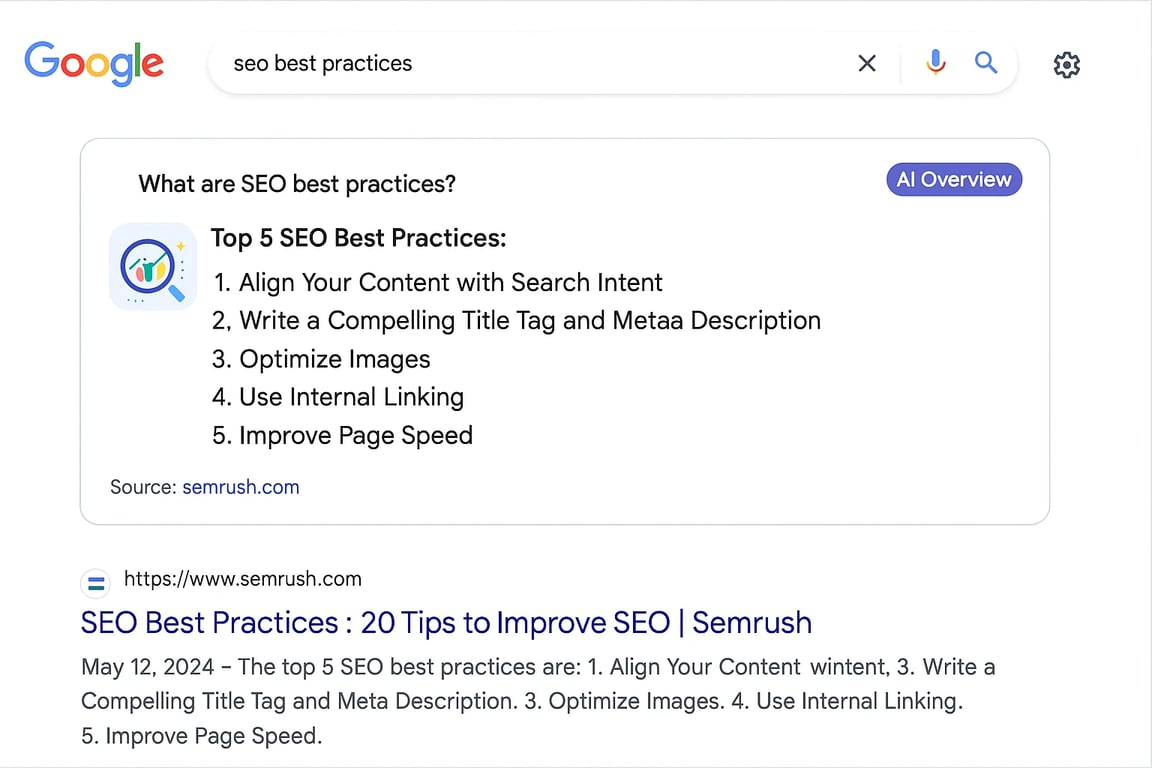 SGE pulls from the same knowledge graph powering snippets. Keep playing both games:
SGE pulls from the same knowledge graph powering snippets. Keep playing both games:
Answer the query in 40‑50 words directly under an H2.
Use
<ol>tags for rankings (“Top 5 Tools”).Include a single authoritative outbound link inside each answer—Google’s AI loves corroboration.
Step 6 — Spin Cluster Variants
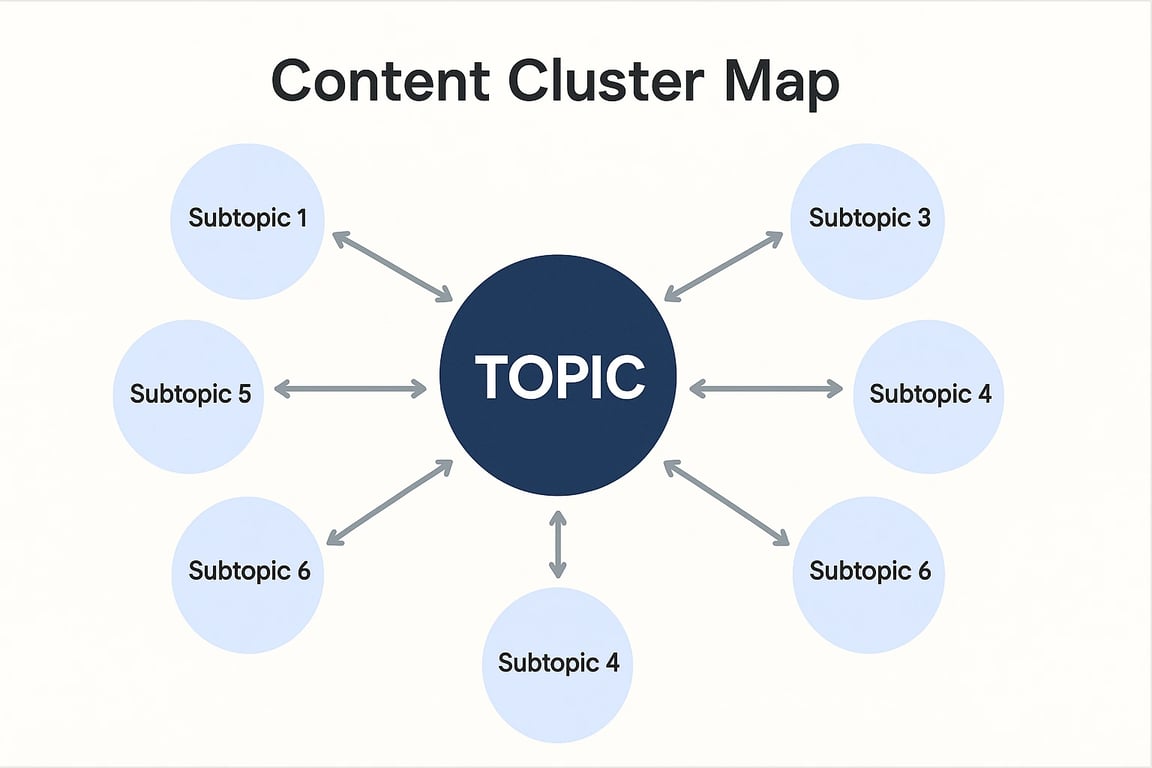 Because SGE often surfaces multiple cards, own the cluster:
Because SGE often surfaces multiple cards, own the cluster:
Create closely related pages targeting different personas or modifiers (e.g., “for startups”, “for agencies”).
Cross‑link them with descriptive anchor text and canonical tags.
Our “WhatsApp marketing” experiment spawned three sibling posts; after 21 days, two of them occupied both visible links in the AI Overview for several Indian IP ranges, netting an extra 17% sessions we’d have missed otherwise.
Step 7 — Refresh Every 45‑60 Days
S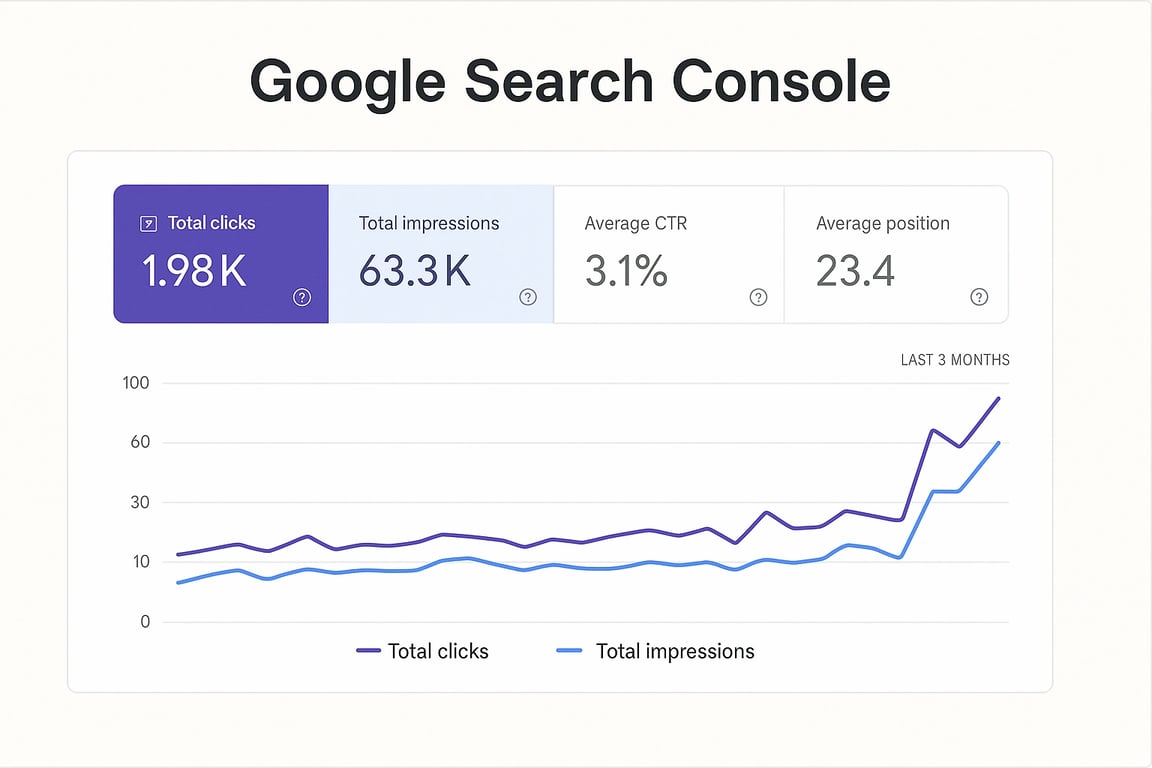 earch Console’s new Insights dashboard highlights pages trending down so you can refresh before they fall out of the snapshot. A refresh can be as small as:
earch Console’s new Insights dashboard highlights pages trending down so you can refresh before they fall out of the snapshot. A refresh can be as small as:
Swapping last year’s stat with a new source.
Re‑exporting screenshots with the latest UI.
Embedding a 60-second YouTube Short to tick the “multimodal” box.
4 | Field Case Study: Delhi D2C Brand vs. SGE
Metric | Before (April 2025) | After (June 2025) | Δ |
|---|---|---|---|
AI Snapshot Impressions | 0 | 4,910 | +4,910 |
CTR from AI Card Links | — | 18.7 % | N/A |
Sessions to Target Page | 3,412 | 4,374 | +28.2 % |
Revenue Attributed | ₹1.8 L | ₹2.3 L | +27.7 % |
What we did:
Rewrote intro into a 55‑word TL;DR.
Injected author anecdotes (“I personally unboxed…”) to prove experience.
Added FAQ schema with three new questions.
Submitted via the Indexing API for faster re‑crawl.
What happened: Within 10 days, the page appeared as the second-cited card. Traffic lifted despite overall SERP CTR shrinkage.
5 | Tools & Templates
Use‑case | My go‑to stack | Cost |
|---|---|---|
SERP gap analysis | Ahrefs, LowFruits | $$ |
AI snapshot emulator | AlsoAsked Labs (beta) | Free |
Content scoring | SurferSEO, NeuronWriter | $$ |
Schema generator | TechnicalSEO.com | Free |
Tracking SGE clicks | Search Console → Performance → “Search appearance: AI overview” (Labs) | Free |
Rewrite prompts | ChatGPT‑4o / Gemini Advanced (plug‑ins off) | $$ |
6 | SGE SEO FAQs
Q1. Can I “force” Google to show my page in an AI Overview?
No, but structured, expert content with clear answers raises your probability dramatically.
Q2. Will SGE kill traditional organic traffic?
Expect CTR volatility, but net traffic can rise if you occupy the new card links and optimise for long‑tail queries.
Q3. Do paid ads show in AI Overviews?
Not yet. Google is experimenting with product listings and sponsored snapshots in the U.S., but nothing public in India as of July 2025.
Q4. How important is mobile UX now?
With 64 %+ of searches happening on mobile and Google’s mobile‑first index, pages that fail Core Web Vitals rarely appear in AI snapshots.
Conclusion
SGE hasn’t stolen your traffic; it’s redistributed it toward pages that:
Answer fast (TL;DR upfront).
Demonstrate lived experience (EEAT’s “E”).
Speak schema (FAQ, HowTo, Article).
Stay fresh (≤60‑day updates).
Treat every post as an FAQ snippet + micro‑whitepaper—and iterate. Follow this 7‑step blueprint and watch your links leapfrog into the AI Overview while competitors are still blaming “the algorithm.”
Ready to implement? Scroll back to Step 1, pick your first long‑tail query, and block two hours this week. Need a faster route?
📚 Sources & References
Google AI Overviews Official Rollout
→ https://blog.google/products/search/ai-overviews-search-rollout/Google’s Explanation of SGE (Search Labs)
→ https://labs.google.com/search/experiments/search-generative-experienceImpact of AI Overviews on Organic Traffic (SparkToro x iPullRank study)
→ https://sparktoro.com/blog/how-google-ai-overviews-impact-organic-traffic-data/SEO Industry Analysis on SGE Results (Search Engine Journal)
→ https://www.searchenginejournal.com/google-sge-seo-guide/501119/Google on EEAT (Search Central Documentation)
→ https://developers.google.com/search/blog/2022/12/e-e-a-tGoogle’s Official Page on Structured Data & Schema
→ https://developers.google.com/search/docs/appearance/structured-data/introSGE Tracking in Google Search Console (Labs update)
→ https://searchengineland.com/google-search-console-ai-overview-performance-report-441225Search Engine Land – SGE Card Link Click Data
→ https://searchengineland.com/google-ai-overviews-click-data-analysis-440800SEO Tool: AlsoAsked.com for People Also Ask Chains
→ https://alsoasked.com/Schema Generator Tool (TechnicalSEO.com)
→ https://technicalseo.com/tools/schema-markup-generator/SurferSEO – Content Scoring for SGE Readiness
→ https://surferseo.com/Google’s Mobile-First Indexing & Core Web Vitals
→ https://developers.google.com/search/blog/2020/03/announcing-mobile-first-indexingVoice & Multimodal AI Search (SGE May 2025 Demo)
→ https://blog.google/products/search/google-search-generative-experience-updates-may-2025/